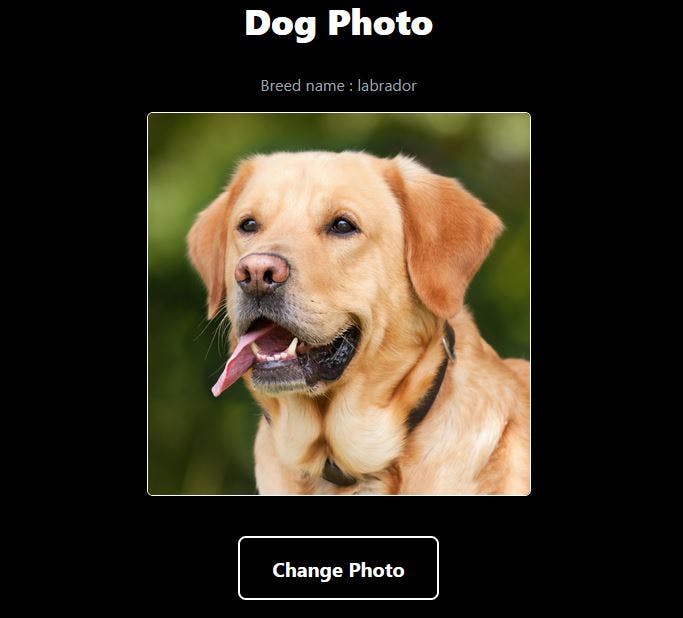Table of contents
No headings in the article.
// dog.ceo/api/breeds/image/random
This is the API we will use Usage - This API will give a JSON which will have two things
- Image links in https.
- Status (Eg: success).
Main code to get that JSON from this API : We will use fetch API of Javascript to get that json:
CODE:
const updateDogImage = async () => {
const url = `https://dog.ceo/api/breeds/image/random`;
let data = await fetch(url);
let parsedData = await data.json();
let dogImgUrl = parsedData.message;
//*dogIMGURl will be https://images.dog.ceo/breeds/mountain-bernese/n02107683_4885.jpg*
}
Then in the function, you can use .innerHTML to give this link (dogImgUrl ) to the image tag.
This function is necessary because await will not work without a function. Then with the help of a URL, we can also find the dog breed's name.